- 工信部备案号 滇ICP备05000110号-1
- 滇公安备案 滇53010302000111
- 增值电信业务经营许可证 B1.B2-20181647、滇B1.B2-20190004
- 云南互联网协会理事单位
- 安全联盟认证网站身份V标记
- 域名注册服务机构许可:滇D3-20230001
- 代理域名注册服务机构:新网数码




方法1:使用wordPress HTTPS插件解决外链问题。
(1)wordpress后台下载名称为“wordpress https(SSL)”的插件;
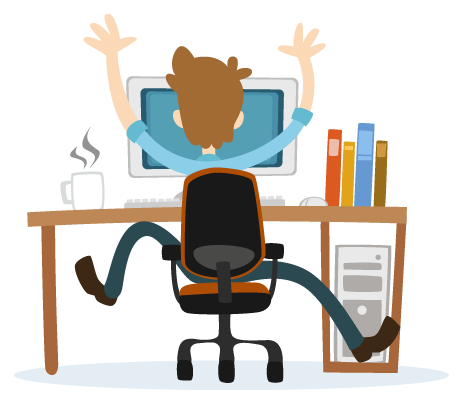
(2)启用https插件,然后测试https访问;
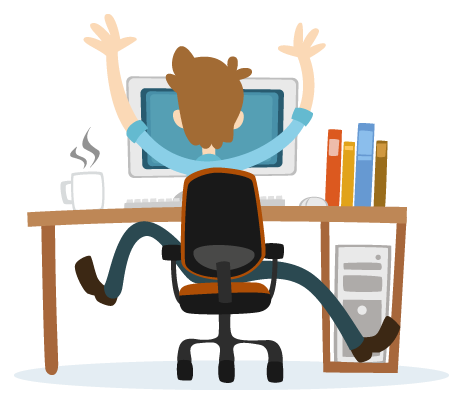
方法2:修改wordpress配置文件解决外链问题。
(1)修改wordpress配置文件,添加以下几行代码:
$home = 'http://'.$_SERVER['HTTP_HOST'];
$siteurl = 'http://'.$_SERVER['HTTP_HOST'];
define('WP_HOME', $home);
define('WP_SITEURL', $siteurl);
修改后如下:
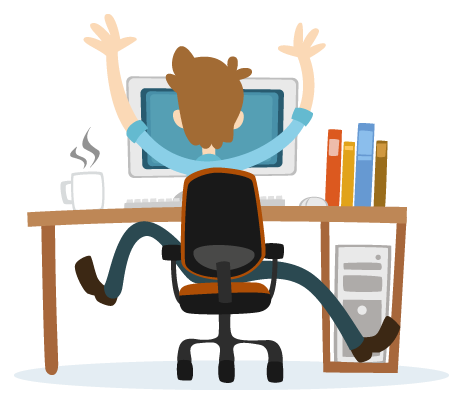
(2)修改数据库ssl_options表中siteurl和home的option_value值均为:“/”。
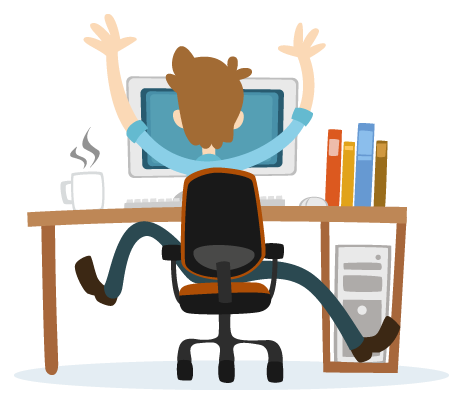
(3)修改wp-includes/post.php文件,修改函数wp_get_attachment_url为如下代码:
function wp_get_attachment_url( $post_id = 0 ) {
$file_dir=dirname(__FILE__);
$server_root=$_SERVER[DOCUMENT_ROOT];
$file_dir=substr($file_dir,strlen($server_root));
$file_dir=substr($file_dir,0,-12);
if($file_dir!=''){
$file_dir='/'.substr($file_dir,1);
}
$post_id = (int) $post_id;
if ( !$post =& get_post( $post_id ) )
return false;
$url = '';
if ( $file = get_post_meta( $post->ID, '_wp_attached_file', true) ) {
//Get attached file
if ( ($uploads = wp_upload_dir()) && false === $uploads['error'] ) {
//Get upload directory
if ( 0 === strpos($file, $uploads['basedir']) )
//Check that the upload base exists in the file location
//$url = str_replace($uploads['basedir'], $uploads['baseurl'], $file);
//replace file location with url location
$url=$file_dir.'/wp-content/uploads/'.$file;
elseif ( false !== strpos($file, 'wp-content/uploads') )
//$url=$uploads['baseurl'].substr($file,strpos($file, 'wp-content/uploads') + 18 );
$url=$file_dir.'/wp-content/uploads/'.$file;
else
//$url = $uploads['baseurl'] . "/$file";
//Its a newly uploaded file, therefor $file is relative to the basedir.
$url=$file_dir.'/wp-content/uploads/'.$file;
}
}
if ( empty($url) )
//If any of the above options failed, Fallback on the GUID as used pre-2.7, not recomended to rely upon this.
$url = get_the_guid( $post->ID );
if ( 'attachment' != $post->post_type || empty($url) )
return false;
return apply_filters( 'wp_get_attachment_url', $url, $post->ID );
}
(4)登录wordpress后台,确认多媒体中图片的链接为相对路径;
(5)并在已经使用这些资源的文章、主题页面图片中重新插入此图片,或修改为与多媒体中图片一致的相对路径;
外观中重新添加图片或修改为相对的图片路径;
(6)排查其他地方是否有使用多媒体资源,按照以上方法调整即可。
售前咨询
售后咨询
备案咨询
二维码

TOP